
Do You Ever Wonder What Defines a Better Life? Better life takes on many different meanings. As we look ahead to 2024, there are countless ways technology, innovation, and personal growth intersect to help us redefine what a fulfilling life looks like. Hybrid app development has transformed the digital landscape, offering a powerful solution for creating applications that seamlessly run on multiple platforms using a single codebase. This innovative approach not only accelerates development cycles but also optimizes costs, making it a preferred choice for businesses worldwide. By blending efficiency with the ability to deliver near-native experiences, hybrid app development frameworks have set a new benchmark in app development.
A variety of frameworks continue to lead the charge, each designed to streamline workflows and elevate app performance. From visually stunning UIs to enterprise-grade security, these frameworks cater to a broad spectrum of development needs. Let’s dive into the leading contenders and uncover what makes them the go-to tools for developers and businesses alike.
Comparison of Top Hybrid App Frameworks
| Framework | Language | Best For | Key Feature | Performance | Community Support |
|---|---|---|---|---|---|
| Flutter | Dart | Apps with custom UIs and animations | Hot reload, rich widgets | High | Excellent |
| React Native | JavaScript | Interactive apps (social media, messaging) | Modular architecture, native plugins | High | Excellent |
| Ionic | HTML, CSS, JS | Web-like apps (PWAs) | Pre-built UI components, Angular/React | Moderate | Strong |
| Xamarin | C# | Enterprise and scalable apps | .NET integration, native APIs | High | Strong |
| Native Script | JavaScript/TypeScript | Native-performance apps | Direct access to platform APIs | High | Moderate |
| Cordova | HTML, CSS, JS | Prototypes and lightweight apps | Plugin-based native functionality | Moderate | Moderate |
| Framework7 | HTML, CSS, JS | Native-like designs for iOS/Android | Built-in Material & iOS themes | Moderate | Moderate |
Top Hybrid App Frameworks: Detailed Overview
1. Flutter
Why Choose Flutter?
Developed by Google, Flutter has become a game-changer in hybrid app development. It uses the Dart programming language and provides a rich set of pre-designed widgets for creating stunning UIs. Flutter is especially well-suited for apps that require high-performance graphics and smooth animations.
Best For:
Apps requiring a custom design or heavy animations, such as fintech or e-commerce platforms.
Key Features:
- Hot reload for rapid development.
- Strong community support and continuous updates.
- Native-like performance due to direct communication with platform APIs.
2. React Native
Why Choose React Native?
Built by Facebook, React Native allows developers to use JavaScript and React to create cross-platform applications. With its modular architecture and rich library ecosystem, it’s a preferred choice for apps needing both performance and flexibility.
Best For:
Apps with high user interaction, such as social media or messaging platforms.
Key Features:
- Code reusability between platforms.
- Access to native APIs via third-party plugins.
- Wide adoption ensures an abundance of resources and community support.
3. Ionic
Why Choose Ionic?
Ionic leverages web technologies like HTML, CSS, and JavaScript to create hybrid apps. Its integration with popular frameworks like Angular and React makes it versatile. Ionic’s ready-made UI components make it ideal for teams with expertise in web development.
Best For:
Apps with a web-like interface, such as Progressive Web Apps (PWAs).
Key Features:
- Extensive library of UI elements.
- Simplified integration with Cordova or Capacitor for native functionality.
- Highly customizable themes and components.
4. Xamarin
Why Choose Xamarin?
A Microsoft-supported framework, Xamarin is perfect for developers familiar with C#. Its deep integration with .NET and Visual Studio makes it a favorite for enterprise applications that require robust security and scalability.
Best For:
Enterprise apps and apps that need strong back-end systems.
Key Features:
- Native-like user interfaces using Xamarin.Forms.
- Shared codebase for up to 90% of applications.
- Access to platform-specific APIs for advanced functionality.
5. Native Script
Why Choose Native Script
Native Script provides native UI and performance with a single JavaScript or TypeScript codebase. Its direct access to native APIs gives developers the flexibility to build highly customized apps.
Best For:
High-performance apps that demand native-like features.
Key Features:
- Native performance and look-and-feel.
- Full access to platform APIs without wrappers.
- Supports Angular, Vue.js, or plain JavaScript.
6. Apache Cordova
Why Choose Cordova?
Apache Cordova wraps web applications in native containers, allowing access to device features through plugins. It’s lightweight and ideal for simple hybrid apps.
Best For:
Prototypes or apps with minimal native functionality.
Key Features:
- Access to device hardware like camera and GPS via plugins.
- Quick setup and deployment.
- Low learning curve for web developers.
7. Framework7
Why Choose Framework7?
Tailored for creating web and hybrid apps with a native look and feel, Framework7 supports multiple front-end libraries like Vue.js, React, and Svelte.
Best For:
Apps with native-style aesthetics on iOS and Android.
Key Features:
- Built-in themes for iOS and Material Design.
- Easy integration with PWA development.
- Lightweight and fast.
How to Choose the Right Framework
- For Stunning UI and Animations: Go for Flutter.
- For Enterprise and Secure Solutions: Xamarin is ideal.
- For Speed and Ease of Development: Ionic or React Native will work best.
- For Maximum Native Performance: Native Script stands out.
- For Quick Prototyping: Consider Cordova.
Each framework has its strengths, and the choice ultimately depends on your project goals, development team expertise, and the desired user experience. Hybrid app development continues to grow, bridging the gap between efficiency and quality.
| Framework | Pros | Cons |
|---|---|---|
| Flutter | – Rich widgets for stunning UIs. – Near-native performance. – Hot reload speeds up development. | – Steeper learning curve for Dart. – Larger app size compared to some other frameworks. |
| React Native | – Code reusability across platforms. – Strong library ecosystem. – Native module support. | – Performance can lag for complex UIs. – Relies on third-party plugins for many features. |
| Ionic | – Uses familiar web technologies (HTML, CSS, JS). – Extensive UI component library. – Ideal for PWAs. | – Performance isn’t as seamless as native apps. – Dependence on plugins for native features. |
| Xamarin | – Deep .NET integration. – High security and reliability for enterprise apps. – Native APIs support. | – Heavier build size. – Slower updates for new platform features. |
| NativeScript | – Direct access to native APIs without wrappers. – Supports Angular and Vue.js. – Fully native UI. | – Limited community compared to Flutter and React Native. – Steeper learning curve. |
| Cordova | – Quick prototyping with web technologies. – Lightweight and easy to set up. | – Limited performance for complex apps. – Dependency on plugins for advanced functionality. |
| Framework7 | – Native-like themes for iOS and Android. – Flexible with Vue.js, React, or Svelte. – Lightweight. | – Less suited for complex applications. – Smaller community support compared to competitors. |
Conclusion:
Hybrid app development has revolutionized the way businesses approach application design, offering a perfect blend of efficiency, cost-effectiveness, and user experience. From creating visually rich and highly interactive applications to meeting the scalability needs of enterprises, the right framework can make all the difference. By carefully evaluating your project requirements—be it performance, design, or budget—you can select the ideal framework to achieve your digital goals.
As the world continues to embrace digital transformation, the ability to deliver high-quality applications across multiple platforms is no longer optional—it’s a necessity. Hybrid app development frameworks empower businesses to innovate faster, adapt more effectively, and deliver exceptional value to their users.
Partner with Ariel Software Solutions for Your Hybrid App Development Needs
| Framework | Language | Best For | Key Feature | Performance | Community Support |
|---|---|---|---|---|---|
| Flutter | Dart | Apps with custom UIs and animations | Hot reload, rich widgets | High | Excellent |
| React Native | JavaScript | Interactive apps (social media, messaging) | Modular architecture, native plugins | High | Excellent |
| Ionic | HTML, CSS, JS | Web-like apps (PWAs) | Pre-built UI components, Angular/React | Moderate | Strong |
| Xamarin | C# | Enterprise and scalable apps | .NET integration, native APIs | High | Strong |
| Native Script | JavaScript/TypeScript | Native-performance apps | Direct access to platform APIs | High | Moderate |
| Cordova | HTML, CSS, JS | Prototypes and lightweight apps | Plugin-based native functionality | Moderate | Moderate |
| Framework7 | HTML, CSS, JS | Native-like designs for iOS/Android | Built-in Material & iOS themes | Moderate | Moderate |
Top Hybrid App Frameworks: Detailed Overview
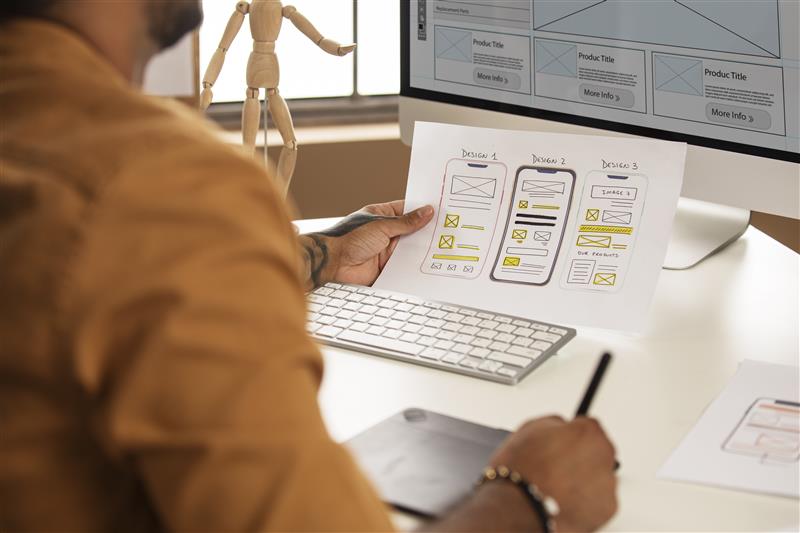
At Ariel Software Solutions, we don’t just build apps—we craft digital experiences tailored to your unique business goals. Our team of experts is proficient in leading frameworks like Flutter, React Native, Xamarin, and more, ensuring your hybrid applications are robust, scalable, and user-focused.
Whether you’re a startup looking to launch quickly or an enterprise aiming for high-performance solutions, we’ll guide you every step of the way. From ideation to deployment, Ariel transforms your vision into reality with cutting-edge technology and unparalleled expertise.
Ready to bring your app idea to life? Let’s build something extraordinary together. Contact us today and take the first step toward creating impactful, future-ready applications.




