
Speed and quality are crucial in today’s fast-paced software development environment. The growing demand for faster delivery cycles, combined with maintaining high-quality code, has driven CI/CD pipelines to become an essential part of modern development workflows. Using the powerful set of tools and its cloud-based infrastructure, CI/CD pipelines with Azure DevOps can help teams automate and streamline the entire software development lifecycle.
For organizations looking to take their DevOps practices to the next level, Azure DevOps offers a robust platform to implement efficient and secure CI/CD pipelines. In this blog, we’ll delve into the best practices for building and optimizing CI/CD workflows using Azure DevOps. By the end of this blog, you’ll have a clear understanding of how to achieve high efficiency and quality in your software delivery process while aligning with industry standards.
What Makes Azure DevOps a Game Changer for CI/CD?
Azure DevOps is a comprehensive suite of tools developed for software development teams and, when used properly, can greatly improve your CI/CD pipeline. That is why Azure DevOps is considered the best for implementing continuous integration and delivery pipelines because of the following key features:
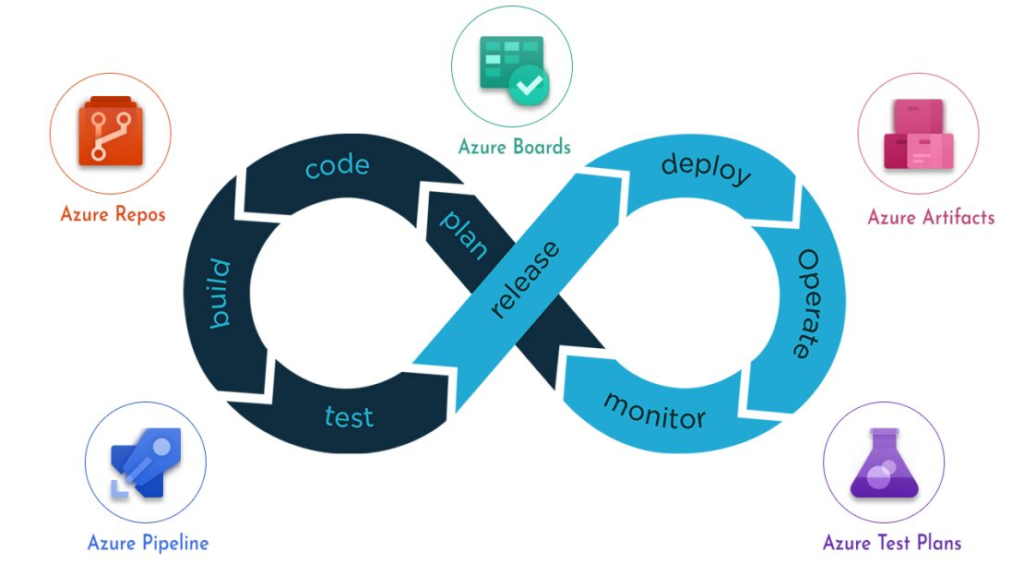
Key Features of Azure DevOps:
- Azure Pipelines: Automate building, testing, and deployment of applications.
- Azure Repos: Git-based version control for managing source code.
- Azure Artifacts: Hosts, shares, and consumes packages such as NuGet, Maven, and npm.
- Azure Boards: Tools for agile project management. It tracks bugs, tasks, and work items.
- Azure Test Plans: An all-inclusive test management tool for ensuring the application is thoroughly tested before going live.
All these tools combine to allow developers and operational teams to implement continuous integration, continuous testing, and continuous deployment efficiently.
Best Practices for Implementing CI/CD with Azure DevOps
Although CI/CD pipelines are necessary for modern software development, finding the right balance between speed, security, and quality demands adherence to best practices. Let’s break down some critical strategies for creating optimal CI/CD workflows using Azure DevOps.
1. Modularize Pipelines for Efficiency
One of the first steps in building an effective pipeline is to keep it modular. Instead of having one large monolithic pipeline that handles every step, consider breaking down your workflow into smaller, manageable chunks.
Why Modular Pipelines?
- Increased Flexibility: Modular pipelines allow you to reuse stages and templates across multiple projects, making updates or changes easier to implement.
- Parallelization: Smaller stages can run in parallel, reducing overall pipeline execution time.
Best Practice: Define pipeline stages and manage them as YAML-based pipelines. This modularity can help build, test, deploy, and monitor separately and allow developers to debug much better and, most importantly, deploy a lot faster.
2. Implement Infrastructure as Code for Consistency
The increased complexity in applications and environments makes Infrastructure as Code (IaC) the only logical must-have practice. Since your infrastructure is defined with code, environments will be repeatable and consistent at every phase.
Integrate IaC with Azure DevOps: Azure DevOps works seamlessly with IaC tools like Terraform, Bicep, and ARM templates. Your pipeline should automated environment provisioning to ensure that each deployment is running in a well-defined, consistent environment.
Best Practice: Keep IaC templates in Azure Repos, ensuring that they are versioned and maintained along with your application code. Then, during the build or deploy stages, automate provisioning so that there is less likelihood of human error and improved consistency.
Here’s an example of a modular pipeline setup using YAML syntax:
jobs:
– job: Build
steps:
– script: dotnet build
– job: Test
dependsOn: Build
steps:
– script: dotnet test
– job: Deploy
dependsOn: Test
steps:
– script: az webapp deploy –resource-group myResourceGroup –name myApp
3. Automate Testing Throughout the Pipeline
In the advancing development world, testing early and often is the key to building reliable software. Azure DevOps makes it easy to integrate automated tests into your pipeline, reducing bottlenecks and ensuring that every change is validated for quality.
- Automated Unit Testing: Add unit testing to the build stage to catch errors early. Use xUnit, JUnit, or other frameworks supported by Azure DevOps to run automated tests.
- Integration Testing: Run integration tests as part of your release phase to ensure that different components or services work together.
- End-to-end Testing: Run end-to-end tests in your deploy stage to ensure full functionality of the system.
Pro Tip: Parallel test execution is a must-have for speeding up your CI/CD pipeline. Azure DevOps allows you to split tests across multiple agents, optimizing execution time.
Here’s a sample YAML snippet that integrates tests within the pipeline: (Insert code)
jobs:
– job: Build
steps:
– script: dotnet build
– job: Test
dependsOn: Build
steps:
– script: dotnet test –parallel
4. Adopt Advanced Deployment Strategies for Reliability
CI/CD pipelines go beyond automation—they also help in the effective management of the deployment process. Azure DevOps enables you to embrace advanced deployment strategies that minimize risk and ensure a seamless user experience.
- Blue-Green Deployment:You have two identical environments, one of which is active (Blue), and the other one is used for testing new features. Once validated, you can switch traffic to the Green environment.
- Canary Releases:Roll out new features or updates to a small subset of users and increase the exposure as the stability is validated.
- Rolling Deployments:Azure DevOps allows you to incrementally update your production environment without downtime, ensuring continuous availability.
These deployment models reduce downtime and mitigate risks associated with large-scale releases.
5. Secure Your CI/CD Pipelines
Security is often an aspect of CI/CD pipelines that gets overlooked. Source code and the actual deployment process need protection from being compromised.
- Azure Key Vault: Store all sorts of sensitive information such as database credentials, API keys, and connection strings inside Azure Key Vault.
- Role-based Access Control (RBAC): Assign the least access possible to users involved in the pipeline process. Implement granular controls on what each member can do within the pipeline.
- Pro Tip: Regularly review permissions and ensure that access to sensitive data is restricted only to authorized individuals.
6. Monitor and Optimize for Continuous Improvement
Finally, your pipeline should not be static. It’s important to continually monitor and optimize your processes to identify bottlenecks, reduce costs, and improve the overall pipeline efficiency.
- Azure Monitor and Application Insights offer valuable insights into pipeline performance, including build times, error rates, and deployment success.
- Pro Tip: Configure alerts for failed builds or deployments to ensure that your team is informed of problems as they arise.
Through regular pipeline metrics analysis, you will be assured that you are always improving the efficiency of your CI/CD process.
How Ariel Software Solutions Can Help Optimize Your CI/CD Pipeline

We are focused on optimizing DevOps workflows for organizations at Ariel Software Solutions. With Azure DevOps and best practices in place, we could provide you with customized CI/CD pipelines tailored according to your business requirements.
Some of our key capabilities are:
- Designing Modular Scalable and Efficient CI/CD Pipelines with the aid of Azure DevOps
- Applying IaC, hence ensuring consistency in all the deployments and eliminating the error caused by human brains.
- Automating Testing ensures each change is according to quality standards.
- Facilitating seamless release with minimum downtime using advanced deployment strategies.
- Secure pipelines with the best practices and Azure tools.
Let Ariel Software Solutions be your go-to partner for transforming your software development lifecycle. Let us guide you through expert ways to automate your CI/CD workflows, reducing manual intervention, and thus speeding up your deployments and making them reliable.
Conclusion
With Azure DevOps, you can get everything you need to automate and streamline the entire CI/CD process so that your teams can develop high-quality applications faster and more securely. Following the best practices in this blog can help you with efficiency, reliability, and security in your software delivery pipelines.
Want to take your CI/CD pipelines to the next level with Azure DevOps?
Contact us today and let us help you create and implement innovative solutions suited to your specific needs. Together, we can speed up your software delivery so that you have seamless integrations, quick deployments, and little downtime.




